JLP - Break Shields MZ
A downloadable Plugin.
This RPG Maker MZ extension plugin for JLP - Elemental Weakness Display MZ (version 1.1 is required for this plugin to work) will add a more mechanics to your battle system. There's a new parameter for the enemy added, which is called the Break Shield. Let's jump to the Features to learn more.
Current version: v1.0 - 02/09/2020
Features
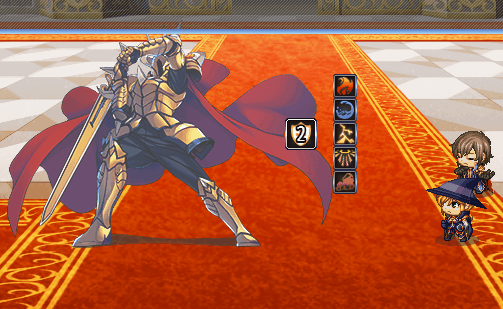
This Break Shield is reduced when the enemy is being hit by its elemental weakness, and once it dropped to 0, the enemy will be put in weakened / vulnerable / stunned state. This feature is well-known in many famous JRPGs.

This plugin also allows you to Seal an Elemental Weakness, which prevent the enemy taking any break shield damage, even if you hit one of its weakness.
For more detailed functionality and features, let's jump to the next section.
Parameters
There are lot of settings that can be done in this plugin, here's the summary of plugin parameters.

- Default Break Shields: Use this as your default break shield, if you didn't set it manually.
- Default Break Shield Damage: Use this as your default break shield damage, if you didn't set it manually.
- Shield Icon Index: Customize the break shield icon index.
- Seal Weakness Icon Index: Customize the seal weakness icon index.
- Break State ID: If the enemy shield dropped to 0, apply this state to the enemy.
- Break Animation ID: Play this animation after you successfully reduce enemy shield to 0.
- Always Show: If false, the break shield will only show when being targeted or attacked.
- Show Duration: This is how long the icon will show before fading out. (60 = 1 second) (Only works if "Always Show" is disabled)
- Fading Speed: Adjust how fast will the fading animation will occur. (Only works if "Always Show" is disabled)
- Anchor Position: Set the position where the break shield will appear. (E.g: Top Left, Right, Bottom, etc...)
- Icon Enabled: If true, the break shield icon will never appear. (But will, still, serves it's function)
- Icon Offset X and Y: Aside from anchor position, adjust the coordinate of the icon.
- Icon Scale X and Y: Adjust the size of the icon (1.0 = 100%).
Note tags
These note tags will make the battle mechanics more engaging and fun.
SKILL NOTE TAGS
<Set Max Break Shields: n> Set the maximum break shield the enemy can have. TAKE NOTE that, it will not affect the enemy's current break shield. If you wish to restore the enemy's break shield, use <Restore Break Shields> after this note tag.
<Add Max Break Shields: n> Increase the maximum break shield the enemy can have. Same rules from the above note tag.
<Sub Max Break Shields: n> Decrease the maximum break shield the enemy can have. Same rules from the above note tag.
<Restore Break Shields> This will simply replenish the enemy's break shields.
<Break Shield Damage: n> Set how much damage this skill can cause to the break shields.
<Break Shield Heal: n> If you wish to have some "break shield absorption" effect, you can use this.If you attacked the enemy with its weakness, it will heal its break shield instead. (This may sound weird, but can be a good mechanics like a tradeoff between skill damage and break shield damage).
ENEMY NOTE TAG
<Break Shields: n> Manually specify enemy break shields, otherwise the default break shields in plugin parameter will be used.
STATE NOTE TAGS
<Seal Element: n> The "n" element index will remain sealed, and the enemy will remain protected in this element, which means the break shield will not reduced if being hit by this "n" element.
<Seal Elements: n, n, n...> If you wish to apply multiple element seals, use this instead.
NOTES
The IconSet with my custom "sealed" icon is included when you purchase this plugin. This is the default RPG Maker MZ icons, I only added the "sealed" icon in it for the user's convinience.
Compatibilities

This plugin is tested well with:
- Your favorite Battle Core in MZ!
- JLP - Advanced Weakness Display MZ
- JLP - Battle Visuals 1 MV & MZ (Depth of Field)
Terms of Use
- This plugin may be used in free or commercial games as long as it was downloaded from my official itch.io page.
- Please give a credit to the creator of this plugin: "J.J. Cariaso" or"Hammerklavier" (whichever) and must show to your "Credits" section of your game.
- You may NOT distribute/sell this plugin.
- You may edit this code BUT you must ALSO tell the creator if you're going to fix a bug/issue, so it can be fixed for everyone else that's using this plugin.
Download
Click download now to get access to the following files:

Comments
Log in with itch.io to leave a comment.
I just wanted to quickly say you forgot the @target MZ in the plug-in to instruct RPGMaker MZ that it's compatibile. I went in and added the code to my plug-ins, and per agreement wanted to let you know. Unsure if I will continue to use plug-ins at final project, but thank you! Are you still making plug-ins?